Untuk yang suka dengan suara dan efek yang cetar membahana , kali ini ane akan membahas tentang aplikasi DOLBY HOME THEATER V4.
Untuk kali ini ane saranin SO Pc agan harus :
WINDOWS 7 / WINDOWS XP.
langsung cekidot gan!!!
Fitur DOLBY HOME THEATER V4 :
- Surround Virtualizer (for built-in speaker): creates a virtualized surround sound experience over the PC’s built-in speakers or over headphones.
- Volume Leveler: maintains a consistent volume across all content and applications according to where the user sets the volume level.
- Volume Maximizer: boosts the level of the audio signal so users can turn up the volume without causing noise or clipping.
- Graphic Equalizer: lets consumers tailor audio to their exact specifications using high-quality digital filtering.
- Audio Optimizer: improves the frequency response of the PC’s built-in speakers so content sounds true to the creator’s intent.
- Audio Regulator: eliminates or reduces distortion caused by the combination of overdriven speakers and amplifiers.
- Surround Decoder: converts stereo content into 5.1- or 7.1-channel surround sound and converts 5.1 surround sound into 7.1 surround sound.
- Dialogue Enhancer: improves intelligibility of dialogue across all types of content.
- Intelligent Equalizer: monitors and adjusts audio to match the user’s chosen preset.
- Dolby Digital Output : provides real-time encoding of PC content into the Dolby Digital format over S/PDIF or HDMI™ outputs; users can then enjoy audio content from their PCs in surround sound on their home theater system
- Jika Sound Drivernya REALTEK, diwajibkan untuk di UNINSTALL terlebih dahulu. Caranya ke Device Manager - Expand pada "Sound, video and game controllers" - Klik kanan pada REALTEK - Uninstall.
- Install Driver Dolby Sesuai Bit OS (32bit/64bit). Ingat x86 untuk 32bit, x64 untuk 64bit
- Disaat install Driver Dolby, akan muncul beberapa tipe. Pilih yang DHT (Release). Jangan pilih tipe yang lain. Dan kalau muncul lagi Notif, pilih install anyway
- Jika sudah/berhasil, Akan muncul Permintaan restart Pilih yes saja.
- Setelah Install Driver, Install Aplikasi Dolbynya yang bernama DolbyHomeTheater.msi. Sampai Finish.
Semoga Bermanfaat !!!!
Surround Virtualizer
(for built-in speaker): creates a virtualized surround sound experience
over the PC’s built-in speakers or over headphones.
Volume Leveler: maintains a consistent volume across all content and
applications according to where the user sets the volume level.
Volume Maximizer: boosts the level of the audio signal so users can turn
up the volume without causing noise or clipping.
Graphic Equalizer: lets consumers tailor audio to their exact
specifications using high-quality digital filtering.
Audio Optimizer: improves the frequency response of the PC’s built-in
speakers so content sounds true to the creator’s intent.
Audio Regulator: eliminates or reduces distortion caused by the
combination of overdriven speakers and amplifiers.
Surround Decoder: converts stereo content into 5.1- or 7.1-channel
surround sound and converts 5.1 surround sound into 7.1 surround sound.
Dialogue Enhancer: improves intelligibility of dialogue across all types
of content.
Intelligent Equalizer: monitors and adjusts audio to match the user’s
chosen preset.
Dolby Digital Output: provides real-time encoding of PC content into the
Dolby Digital format over S/PDIF or HDMI™ outputs; users can then enjoy
audio content from their PCs in surround sound on their home theater
system
Copy and WIN : http://ow.ly/KNICZ
Copy and WIN : http://ow.ly/KNICZ
Surround Virtualizer
(for built-in speaker): creates a virtualized surround sound experience
over the PC’s built-in speakers or over headphones.
Volume Leveler: maintains a consistent volume across all content and
applications according to where the user sets the volume level.
Volume Maximizer: boosts the level of the audio signal so users can turn
up the volume without causing noise or clipping.
Graphic Equalizer: lets consumers tailor audio to their exact
specifications using high-quality digital filtering.
Audio Optimizer: improves the frequency response of the PC’s built-in
speakers so content sounds true to the creator’s intent.
Audio Regulator: eliminates or reduces distortion caused by the
combination of overdriven speakers and amplifiers.
Surround Decoder: converts stereo content into 5.1- or 7.1-channel
surround sound and converts 5.1 surround sound into 7.1 surround sound.
Dialogue Enhancer: improves intelligibility of dialogue across all types
of content.
Intelligent Equalizer: monitors and adjusts audio to match the user’s
chosen preset.
Dolby Digital Output: provides real-time encoding of PC content into the
Dolby Digital format over S/PDIF or HDMI™ outputs; users can then enjoy
audio content from their PCs in surround sound on their home theater
system
Copy and WIN : http://ow.ly/KNICZ
Copy and WIN : http://ow.ly/KNICZ
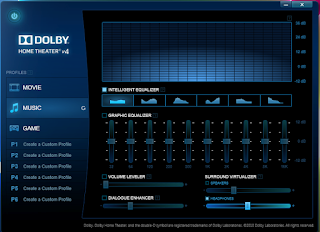










link mati
ReplyDeletegan kalau w 10?
ReplyDeletepcce need install
ReplyDeletepcce need install
ReplyDeleteTak Berguna. Link Mati
ReplyDeletelnik modar masss
ReplyDelete